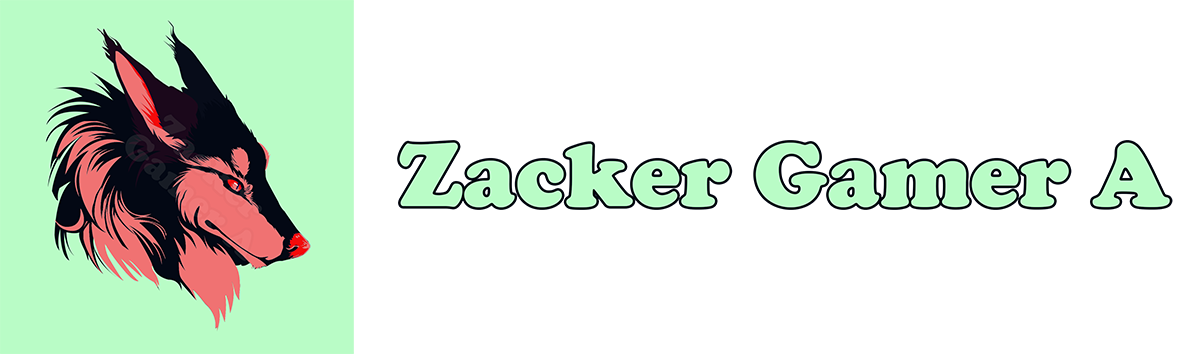FINAL FANTASY VII EVER CRISIS How To Fix “An error has occurred. Returning to the title screen”
How to Fix <An error has occurred. Returning to the title screen>
1. Download Russia VPN & OpenVPN.
https://play.google.com/store/apps/details?id=com.lwfd.russiavpn
https://play.google.com/store/apps/details?id=de.blinkt.openvpn
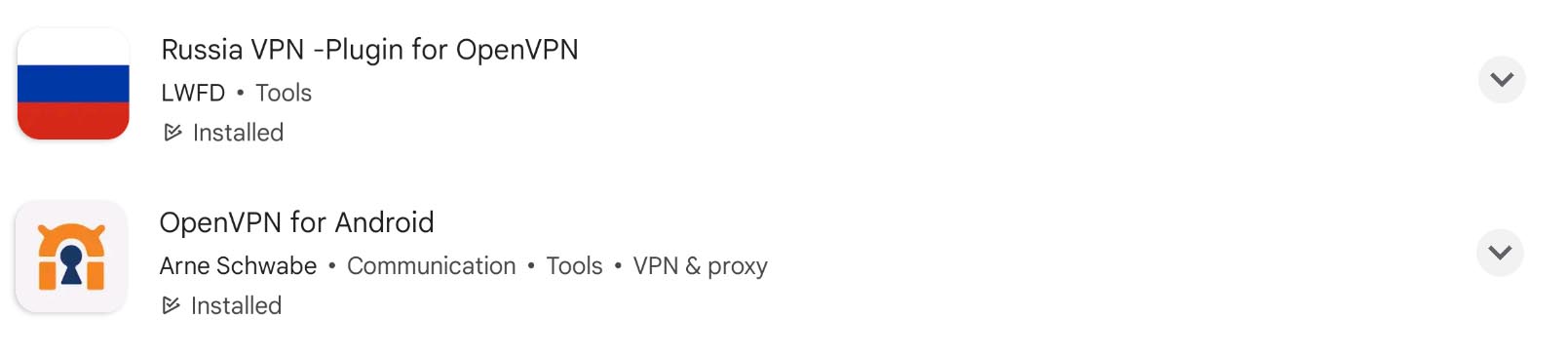
2. Open Russia VPN & and click Start
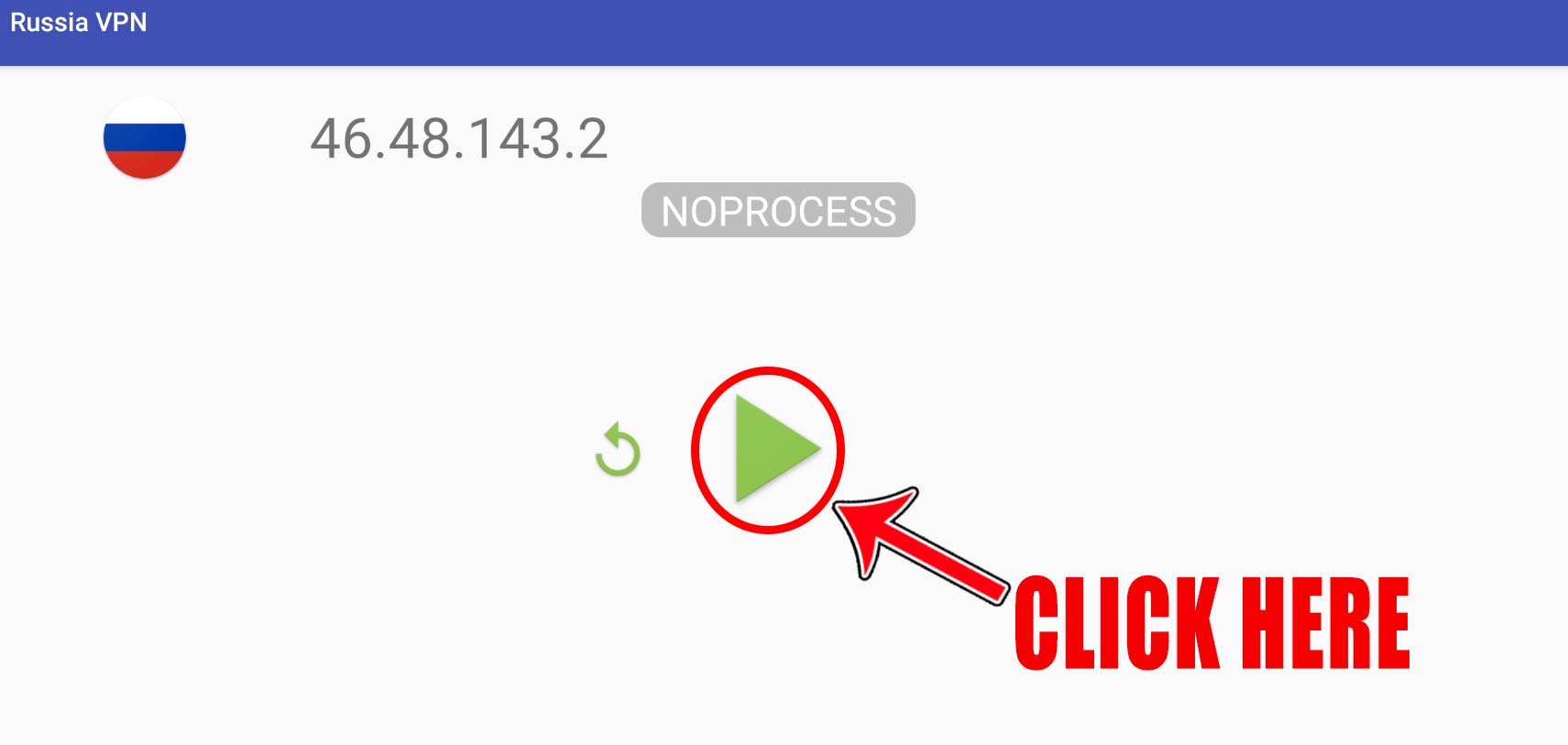
3. Wait until it displays “CONNECTED” for success
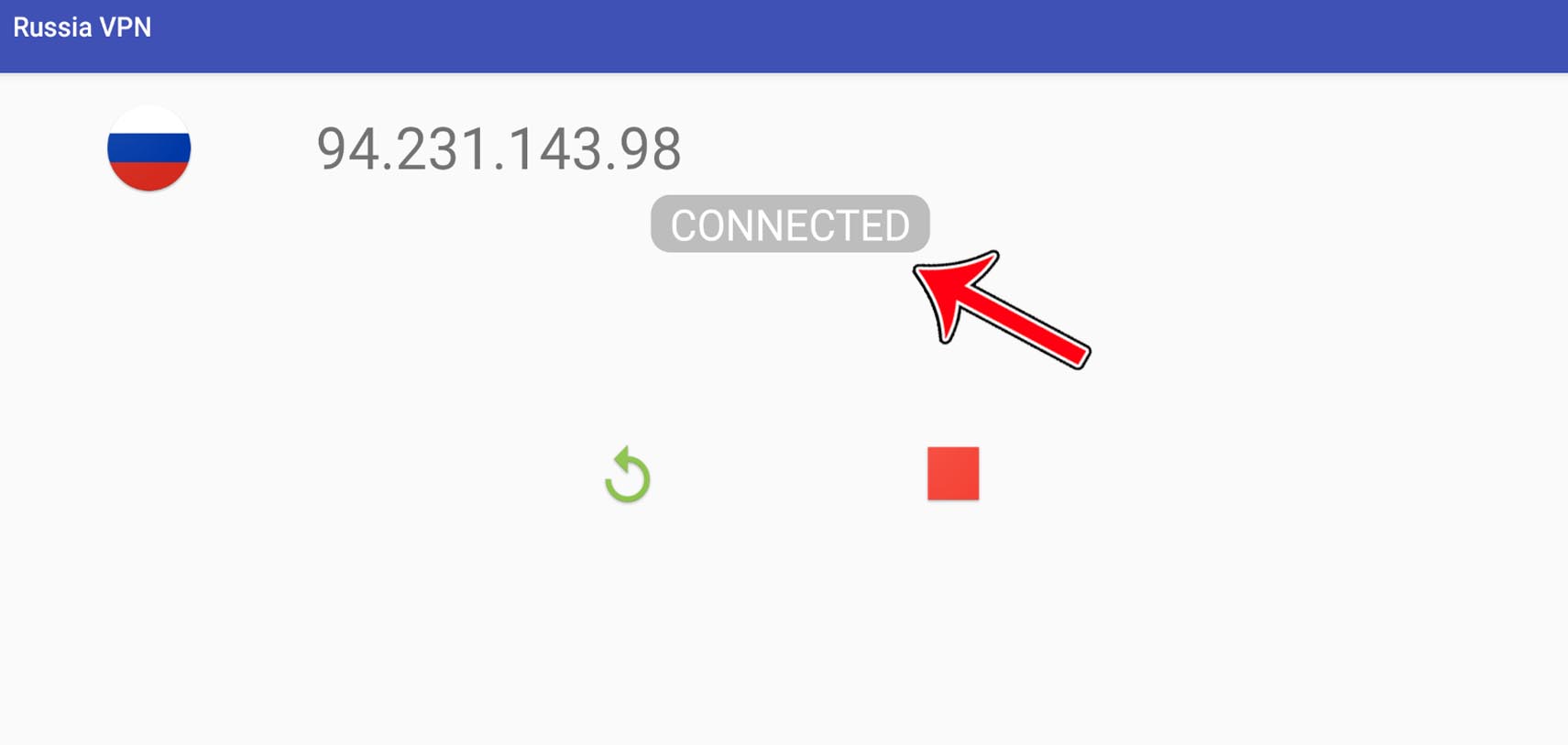
4. Now you can enter the game and will see a message like this.
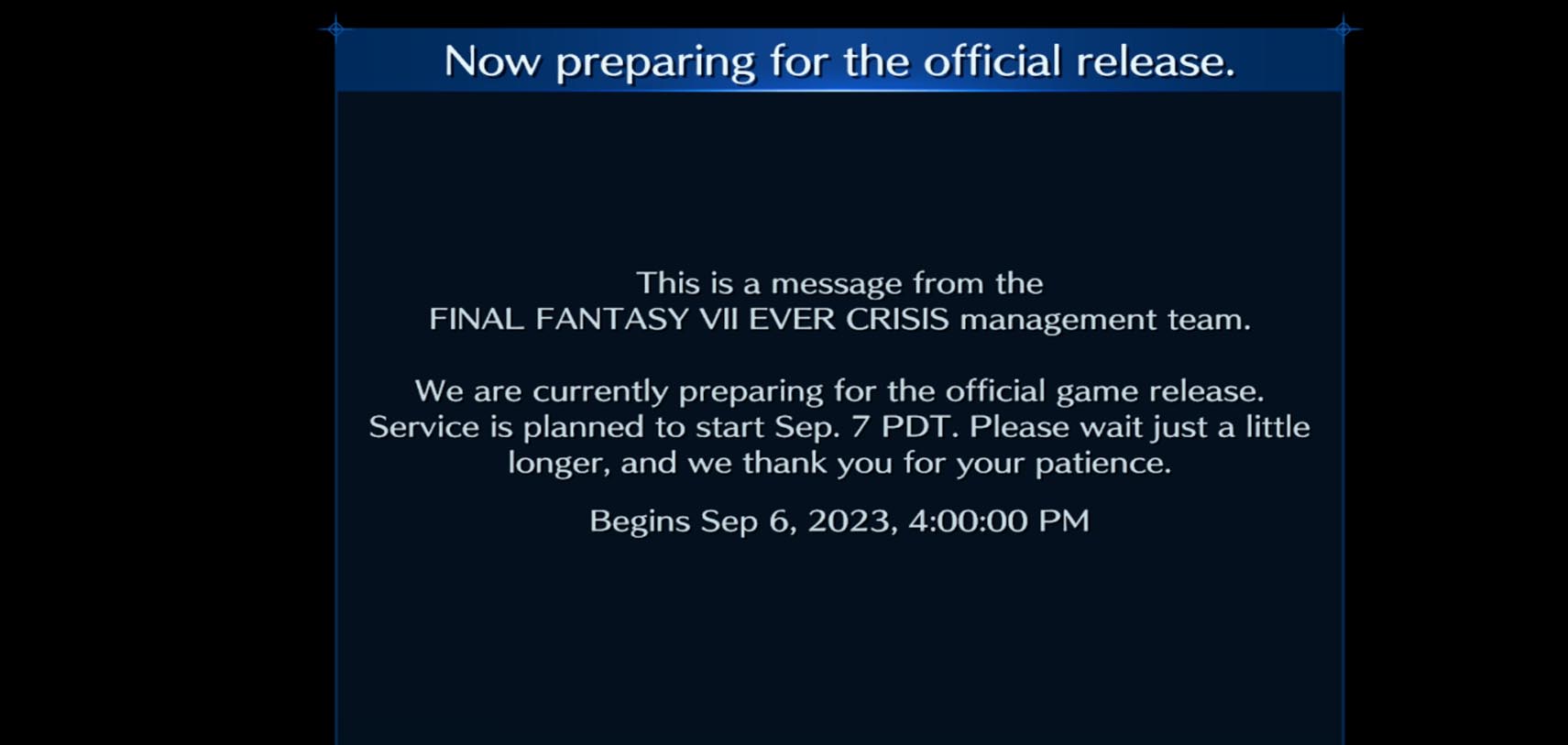
Wait until the game is officially released to play.